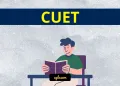Jharkhand B.Ed 2023 Application Form Correction is the facility to edit registration entries. If JCECEB provides Jharkhand B.Ed Application Form Correction 2023 then you can correct mistakes in the form. The official website is jceceb.jharkhand.gov.in. The start and last date shall be as per JCECEB. If you applied for Jharkhand B.Ed Entrance Exam (Jharkhand B.Ed) then you can edit the form during the Jharkhand B.Ed Application Form Correction Window. It is important to note that all details in the application form of Jharkhand B.Ed exam should be correct and verifiable. Therefore verify details from certificates and marksheet before doing corrections in Jharkhand B.Ed Application Form 2023 .
 Latest – Jharkhand B.Ed 2023 Admission and Entrance Exam revised notification is out. Click Here to download.
Latest – Jharkhand B.Ed 2023 Admission and Entrance Exam revised notification is out. Click Here to download.
Jharkhand B.Ed 2023 Application Form Correction
JCECEB provides Jharkhand B.Ed 2023 Application Form Correction facility to candidates as per the schedule. Only those who submitted Jharkhand B.Ed Application Form 2023 on time can edit the form in this window.
Direct Link for Jharkhand B.Ed 2023 Application Form Correction – Candidates can edit the application form Jharkhand B.Ed 2023 as per schedule at jceceb.jharkhand.gov.in.
What next? – Download Jharkhand B.Ed 2023 Admit Card
How To Do Jharkhand B.Ed 2023 Application Form Correction?
If you have made a mistake in the application form of Jharkhand B.Ed 2023 exam, and there is correction window, then you can change the details during correction. The simple steps to do application form correction in Jharkhand B.Ed 2023 exam are as follows.
Step-1: Go to the official website jceceb.jharkhand.gov.in.
Step-2: Now click on the Jharkhand B.Ed 2023 login or application form correction link.
Step-3: Then login with user id and password.
Step-4: After you login, you can change details in the Jharkhand B.Ed 2023 application form in one go.
Note that you may be able to edit only limited fields in the Jharkhand B.Ed application form. What you can, and what you cannot edit is as per decision of Jharkhand Combined Entrance Competitive Examination Board (JCECEB).
An Overview of Jharkhand B.Ed 2023 Exam
| Aspects of the Jharkhand B.Ed 2023 | Details |
|---|---|
| Name of Exam | Jharkhand B.Ed 2023 |
| Full Form | Jharkhand B.Ed Entrance Exam |
| Type of Exam | Education entrance exam |
| Organizing Body | Jharkhand Combined Entrance Competitive Examination Board (JCECEB) |
| Official Website | jceceb.jharkhand.gov.in |
If you have any queries on Jharkhand B.Ed Application Form Correction 2023, then please ask in comments below.
To get exam alerts and news, join our Whatsapp Channel.