CUET 2024 will be conducted between 15 and 31 May 2024 by NTA. Its application form correction window has been opened. Now you can know all about Common University Entrance Test (Undergraduate) (CUET UG) exam date, application form, syllabus from here on aglasem.com. To start with, CUET is a National level Common entrance exam that is held by National Testing Agency. Moreover, purpose of this exam is to do admission in Central Universities, and participating Universities in BA, BCA, B.Sc, B.Com, BJMC, B.Pharm, D.Pharm, B.Tech, B.Voc, BVA, BFA, BPA, BSW, Integrated MA Integrated B.Ed, Integrated M.Sc, Integrated B.Tech-M.Tech, Integrated MPA, BA LLB, BBA LLB, Diploma, Shastri,. Therefore if you are preparing for CUET exam, then you should check eligibility at exams.nta.ac.in/CUET-UG/, apply, then download admit card, solve previous year question papers, and check answer key, result.
 Latest – CUET 2024 Application Form correction window has been opened. Get the link to edit form here.
Latest – CUET 2024 Application Form correction window has been opened. Get the link to edit form here.
CUET 2024
What is CUET exam?
The CUET 2024 is an entrance exam for admission to BA, BCA, B.Sc, B.Com, BJMC, B.Pharm, D.Pharm, B.Tech, B.Voc, BVA, BFA, BPA, BSW, Integrated MA Integrated B.Ed, Integrated M.Sc, Integrated B.Tech-M.Tech, Integrated MPA, BA LLB, BBA LLB, Diploma, Shastri,, in Central Universities, and participating Universities. Here CUET UG is short for Common University Entrance Test (Undergraduate). It is moreover a National level test organized by NTA i.e. National Testing Agency. Complete details of CUET exam are here at aglasem.com.
Quick Links
- Syllabus
- Previous Year Question Papers
- Sample Papers
- Mock Tests
- Exam Pattern
- Registration
- Application Form Correction
- Login
- Admit Card
- City Allotment
- Answer Key
- Response Sheet
- Result
- List of Universities Participating in CUET
Post Exam
CUET 2024 Exam Date
The National Testing Agency announces exam date of CUET UG. The important dates to note for Common University Entrance Test (Undergraduate) are as follows. Nevertheless keep checking exams.nta.ac.in/CUET-UG/ to know any changes in the schedule.
| Events | Dates |
|---|---|
| Release of CUET UG Application Form | 27 Feb 2024 |
| Application Form Last Date | 05 Apr 2024 Up to 09:50 PM |
| Last date to pay the form fee | 05 Apr 2024 Up to 11:50 PM |
| Correction in Particulars | 06 to 07 Apr 2024 Up to 11:50 PM |
| Announcement of Exam City | 30 Apr 2024 onwards |
| Admit Card Release Date | 2nd week of May 2024 |
| CUET 2024 Exam Date | between 15 and 31 May 2024 |
| Publication of Answer Key | As per NTA |
| CUET UG Result Announcement Date | 30 Jun 2024 |
Important Downloads and Official Links
CUET Exam
Likewise, the CUET UG exam structure is also published by NTA. Important features of the Common University Entrance Test (Undergraduate) are as follows. However check official website exams.nta.ac.in/CUET-UG/ from time to time for any changes in the exam pattern.


The exam pattern is as follows
- Mode of Exam – The exam is in Hybrid Mode (Computer-Based Test/Pen & Paper).
- Question type – The questions are Objective type with Multiple Choice Questions.
- Number of Questions – There are 60 questions in general test (out of which 50 have to be attempted, 50 questions in each subject and language test (out of which 40 have to be attempted)
- Exam Duration – The entrance exam is of 45 minutes (except certain subjects where duration is 60 minutes).
- Language of Question Paper – The question paper is in 13 languages (Assamese, Bengali, English, Gujarati, Hindi, Kannada, Malayalam, Marathi, Punjabi, Odia, Tamil, Telugu, and Urdu).
CUET 2024 Syllabus
- Now the CUET syllabus 2024 refers to list of topics from which there will be questions CUET 2024 question paper.
- Therefore you can download CUET UG syllabus pdf at aglasem.com to know what to study.
- Moreover refer best books for CUET preparation to complete CUET syllabus.
- You can also utilize CUET Chapter Wise Weightage to know which are most important topics and utilize it for your CUET UG 2024 preparation plan.
- Whether you attend any CUET coaching, or are doing self-studies, you should study all chapters from the syllabus.
CUET 2024 Application Form
- The CUET 2024 Registration or the CUET Application Form 2024 refers to the process of applying for the test.
- If you want to appear in Common University Entrance Test (Undergraduate), then you must check eligibility and apply as per guidelines that NTA provides at official website exams.nta.ac.in/CUET-UG/.
- Whereas National Testing Agency announces the release date and CUET Application Form last date, both, via notifications from time to time.
- So fill correct details in application form CUET UG exam, with relevant documents required, fee, and submit it before deadline.
- Only those who apply on time can later download CUET 2024 admit card.
CUET Previous Year Question Papers
- Coming to previous year question papers of CUET, these are set of question papers of past year Common University Entrance Test (Undergraduate).
- If you are preparing for this Common entrance exam, then you must solve CUET UG question papers to understand exam pattern and difficulty level.
- Therefore you can download CUET question paper PDF and PYQP of related exams from aglasem to enhance your preparation and improve your chances of clearing CUET Cut Off and getting admission in your dream college for BA, BCA, B.Sc, B.Com, BJMC, B.Pharm, D.Pharm, B.Tech, B.Voc, BVA, BFA, BPA, BSW, Integrated MA Integrated B.Ed, Integrated M.Sc, Integrated B.Tech-M.Tech, Integrated MPA, BA LLB, BBA LLB, Diploma, Shastri,.
CUET 2024 Result
- After exam, NTA announces CUET result 2024.
- The CUET result date depends on post-examination processes of National Testing Agency.
- If you appeared in the Common University Entrance Test (Undergraduate), then you can check the CUET UG result to know score, rank at exams.nta.ac.in/CUET-UG/ and participate in CUET 2024 counselling.
CUET – An Overview
The important highlights of this exam are as follows.
| Aspects | Details |
|---|---|
| Name of Exam | CUET UG |
| CUET UG Full Form | Common University Entrance Test (Undergraduate) |
| More Exams Of This Type | Common Entrance Exams |
| Scale Of This Exam | National Level |
| State or Region For Which This Exam Is Most Relevant | India (note – this does not indicate domicile requirement. it only refers to states or regions where score accepting colleges are situated) |
| Organization That Holds This Exam | NTA |
| NTA Full Form | National Testing Agency |
| Official Website | exams.nta.ac.in/CUET-UG/ |
| Programs or Courses Where Admission Is Through This Test | BA, BCA, B.Sc, B.Com, BJMC, B.Pharm, D.Pharm, B.Tech, B.Voc, BVA, BFA, BPA, BSW, Integrated MA Integrated B.Ed, Integrated M.Sc, Integrated B.Tech-M.Tech, Integrated MPA, BA LLB, BBA LLB, Diploma, Shastri, |
| Colleges or Universities Where Admission Is Through This Test | Central Universities, and participating Universities |
| Minimum Educational Qualification | Class 12 /equivalent examination |
| Mode of Exam | Hybrid Mode (Computer-Based Test/Pen & Paper) |
| Type of Questions | Objective type with Multiple Choice Questions |
| Number of Questions | 60 in general test (out of which 50 have to be attempted, 50 in each subject and language test (out of which 40 have to be attempted) |
| Marking Scheme | +5, -1 |
| Exam Duration | 45 minutes (except certain subjects where duration is 60 minutes) |
| Subjects in Question Paper | Domain Subjects (as per class 12 syllabus), General Test: General Knowledge, Current Affairs, General Mental Ability, Numerical Ability, Quantitative Reasoning (Simple application of basic mathematical concepts arithmetic/algebra geometry/mensuration/statistics), Logical and Analytical Reasoning |
Marking Scheme –
- Candidates get +5 marks for correct answer.
- And negative marks is -1 for incorrect answers
If you have any queries about CUET 2024, then please ask in comments below.
To get exam alerts and news, join our Whatsapp Channel.


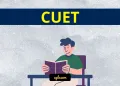













I have written wrong roll number of class 10 in application form of CUET -2023 UG WHICH HAS RECENTLY STARTED. NTA HAS TOLD THAT CORRECTION WINDOW FOR CUET UG 2023 WILL OPEN ON 15TH MARCH 2023, I WANT TO CONFIRM THAT CAN I CORRECT MY ROLL NO IN CORRECTION WINDOW OR NOT .