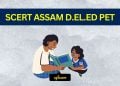ULSAT Admit Card 2023 is released by UPES. So you can download it with ULSAT 2023 Admit Card Download Link here on aglasem. Whereas UPES issues ULSAT hall ticket at upes.ac.in. If you applied for UPES Law School Admission Test then login to get it between ULSAT admit card release date and ULSAT 2023 exam date.
 Latest – ULSAT 2023 exam dates have been revised. Scroll down for more details.
Latest – ULSAT 2023 exam dates have been revised. Scroll down for more details.
ULSAT Admit Card 2023
What is ULSAT Admit Card?
The ULSAT 2023 Admit Card or the ULSAT 2023 Hall Ticket is an important document. UPES issues it to applicants of UPES Law School Admission Test indicating exam date, time, center, and instructions. Moreover you have to show the ULSAT admit card to get entry in the examination hall. The ULSAT exam is being held at University level as a Law entrance exam for admission to 5-years LLB in UPES Dehradun.
ULSAT Admit Card 2023 Download Link – You can download hall ticket as per schedule from upes.ac.in.
ULSAT Admit Card 2023 Release Date
The UPES University (UPES) decides release date of ULSAT admit card. You can check following schedule. Also see official website upes.ac.in at regular intervals for updates in calendar.
| Events | Dates |
|---|---|
| ULSAT Admit Card 2023 Release Date | As per UPES |
| ULSAT 2023 Exam Date | 2 July to 3 July 2023 |
ULSAT Admit Card 2023 – An Overview
Following are some important details of the hall ticket and exam.
| Aspects | Details |
|---|---|
| Name of Exam | ULSAT 2023 |
| Full Form of ULSAT | UPES Law School Admission Test |
| ULSAT Admit Card Releasing Body | UPES University (UPES) |
| Official Website for ULSAT Admit Card | upes.ac.in |
| Level of Exam | University |
| Region | Uttarakhand |
| Type of Exam | Law Entrance Exam |
| Courses Where Admission is Through ULSAT | 5-years LLB |
| Colleges Where Admission is Through ULSAT | UPES Dehradun |
ULSAT Admit Card 2023 Download Link
You must be looking for ULSAT 2023 hall ticket download link to get your admit card. Here are the key details for it.
- UPES publishes ULSAT admit card download link at upes.ac.in.
- Thus check upes.ac.in regularly for it.
- Moreover you can use download link for ULSAT admit card on any computer, mobile phone with internet.
- Nevertheless, you should have ULSAT exam login credentials to get hall ticket from download link.
- Also note that UPES University may remove the ULSAT hall ticket link after some time.
You can also check the following about ULSAT 2023:
How to download ULSAT Admit Card 2023?
You can easily download the admit card of UPES Law School Admission Test on computer or mobile. Overall the steps are as per UPES guidelines. Nevertheless the basic steps to download the ULSAT admit card for 2023-24 exam is as follows.
Step-1: Go to upes.ac.in.
Step-2: Click on the ULSAT 2023 admit card download link.
Step-3: Then login with username and password of ULSAT exam.
Step-4: Thereafter download the ULSAT hall ticket as PDF.
Step-5: Finally print multiple copies of the admit card for ULSAT 2023 exam.

Contact Details
Official Website – upes.ac.in
FAQs
Qs. How can I download my ULSAT admit card?
Ans. You can download admit card for UPES Law School Admission Test by first going to upes.ac.in. Then use the ULSAT 2023 login link to access the dashboard. Then, download the hall ticket there for your ULSAT exam.
Qs. Is ULSAT 2023 hall ticket released?
Ans. The ULSAT hall ticket is released as per schedule by UPES University.
Qs. Will ULSAT 2023 exam date be postponed?
Ans. You should only check ULSAT 2023 exam date from upes.ac.in and official announcements of UPES. Do not believe in ULSAT postponed rumors on social media.
Qs. Where to get ULSAT admit card download link?
Ans. You can get the download link of ULSAT admit card at upes.ac.in.
If you have any queries on ULSAT admit card 2023, then please ask in comments below.
To get exam alerts and news, join our Whatsapp Channel.