Delhi CET Result 2023 has been announced by DSEU. You can check Delhi CET 2023 result link on dseu.ac.in and here on aglasem accordingly. Whereas Delhi CET result date is as per exam calendar. Click Delhi CET result and enter login details to check your results with rank. You and also download scorecard pdf of Delhi Common Entrance Test (Delhi CET).
 Latest – Delhi CET 2023 result (Except B Tech, LE to B Tech & B LIB) has been released. Scroll down for link.
Latest – Delhi CET 2023 result (Except B Tech, LE to B Tech & B LIB) has been released. Scroll down for link.
Delhi CET Result 2023
About Delhi CET Result
Delhi Skill and Entrepreneurship University publishes Delhi CET 2023 result by name, roll number. It shows your performance in Delhi CET exam, which is a Polytechnic entrance exam. You can get admission in Diploma Programs (Full-time Diploma and Lateral Entry to Full-time Diploma) in All campuses of DSEU on the basis of Delhi CET results.
Delhi CET Result 2023 (Except B Tech, LE to B Tech & B LIB) Link – Click here to check the result.
Delhi CET Result 2023 Date
Whereas DSEU sets result date. However you can check following timeline. Still keep checking dseu.ac.in for any updates in the calendar.
| Events | Dates |
|---|---|
| Exam Date | As per DSEU |
| Delhi CET 2023 result date | 12 Aug 2023 |
You can also check the following about Delhi CET 2023:
Delhi CET Result 2023 – Announcement Regarding
The announcement of Delhi CET 2023 result is as follows.

Delhi CET Result 2023 – Merit List and Tie
The tie-breaking for merit list of Delhi CET 2023 result is as follows.

Delhi CET Result 2023 – Highlights
Important points to know about the Delhi CET exam result are as follows.
| Aspects | Details |
|---|---|
| Name of Exam | Delhi CET 2023 |
| Full Form of Delhi CET | Delhi Common Entrance Test |
| Official Body for Delhi CET Result | Delhi Skill and Entrepreneurship University (DSEU) |
| Official Website for Delhi CET Results | dseu.ac.in |
| Level of Delhi CET Exam | State |
| Type of Exam | Polytechnic Entrance Exam |
| Courses Where Admission is Through Delhi CET Result | Diploma Programs (Full-time Diploma and Lateral Entry to Full-time Diploma) |
| Colleges Where Admission is Through Delhi CET Result | All campuses of DSEU |
How to check Delhi CET Result 2023?
If you appeared in the Delhi Common Entrance Test, then you can check the result. However you need a computer or mobile phone with internet. While exact steps to check Delhi CET result depends on how DSEU publishes results at dseu.ac.in. Nevertheless following simple steps should be helpful for you to check your Polytechnic entrance exam result.
Step-1: First go to dseu.ac.in.
Step-2: Then click Delhi CET result 2023 link.
Step-3: Next, if Delhi CET login opens, then key in your login details.
Step-5: Thereafter check your score and rank in Delhi CET 2023 exam and print pdf.
However please note that if DSEU publishes Delhi CET results as merit list, then you will get a pdf directly. If you get Delhi CET merit list or Delhi CET result pdf then find your name or roll number for your score and rank.
Delhi CET Result 2023 Link
You need the link for Delhi CET results to know your score and rank. Therefore note following important points on the result link.
- Delhi Skill and Entrepreneurship University announces the Delhi CET 2023 result online.
- Therefore you get the Delhi CET result link at its official website dseu.ac.in.
- In addition, the Delhi CET result link may also be at website of DSEU.
- Note that the link to check result is available only from the Delhi CET result date.
- Also, DSEU may deactivate result link after sometime.
Official Website
The official website is dseu.ac.in
If you have any queries on Delhi CET result 2023, then please ask in comments below.
To get exam alerts and news, join our Whatsapp Channel.

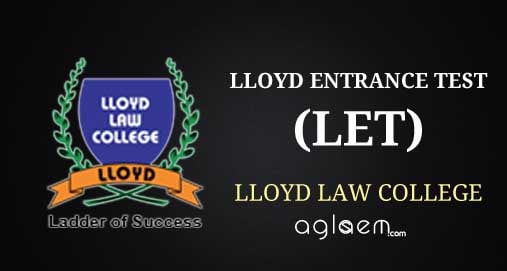





unable to check
security code error….(security code wrong)
Not declared yet
Although by entering the correct security code it shows error in security code