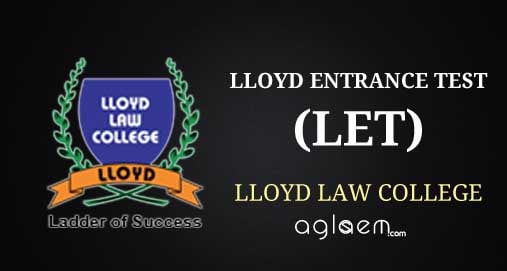JEECUP 2023 Login is provided at jeecup.admissions.nic.in. The link for JEECUP Login 2023 can be accessed by registered candidates. Candidates who apply for Uttar Pradesh Joint Entrance Examination for Polytechnic (UPJEE (P)) can use the JEECUP login in order to visit the candidate login dashboard. To log in, one has to enter appropriate user id and password for the JEECUP exam. Keep the login details of JEECUP safely as you will need it to complete registration, download admit card, answer key, result. However if you have forgotten JEECUP login details then you can check how to get password and other login id here.
 Latest – JEECUP 2023 Login is available. Scroll down for link and details.
Latest – JEECUP 2023 Login is available. Scroll down for link and details.
JEECUP 2023 Login
Only those candidates can login for JEECUP 2023 who submit the JEECUP application form 2023 on time. You may also note that you can login for JEECUP exam from computer or mobile.
Direct Link for JEECUP 2023 Login – Click Here to Login
How to use JEECUP 2023 Login?
Candidates can access the login of JEECUP 2023 exam from the direct link at jeecup.admissions.nic.in. The simple steps to login are as follows.
Step-1: Go to official website jeecup.admissions.nic.in.
Step-2: Now locate the JEECUP 2023 login link.
Step-3: Then enter user id and password as used or generate during fill up of JEECUP application form 2023.
Step-4: After you login, check latest update by JEECUP for JEECUP exam.
What to do if forgot user id or password for JEECUP login 2023?
If you forget the user id or password for the JEECUP 2023 login, then you need to find the forgot user id or forgot password link at jeecup.admissions.nic.in. And then click on it and follow the instructions that appear on screen to recover or reset the login credentials. If you have forgotten your login details, then you will have to use other details you entered in JEECUP 2023 application form to get the login details. In case there is no link of forgot password or forgot user id for JEECUP 2023 exam, then try contacting JEECUP and see if they can help.
Significance of JEECUP 2023 Login
JEECUP provides the login of JEECUP 2023 exam so that candidates can complete various steps before and after the Uttar Pradesh Joint Entrance Examination for Polytechnic. You will therefore need it at various steps of the JEECUP exam. Also note that if Joint Entrance Examination Council Uttar Pradesh has to convey any message to you, they may do so via the login. Therefore you should keep checking the login of JEECUP 2023.
You can check the following via the login pre-exam:
You can check the following via the login pre-exam:
An Overview of JEECUP 2023 Exam
| Aspects of the JEECUP 2023 | Details |
|---|---|
| Name of Exam | JEECUP 2023 |
| Full Form | Uttar Pradesh Joint Entrance Examination for Polytechnic |
| Type of Exam | Polytechnic entrance exam |
| Organizing Body | Joint Entrance Examination Council Uttar Pradesh (JEECUP) |
| Official Website | jeecup.admissions.nic.in |
If you have any queries on JEECUP 2023 Login, then please ask in comments below.
To get exam alerts and news, join our Whatsapp Channel.