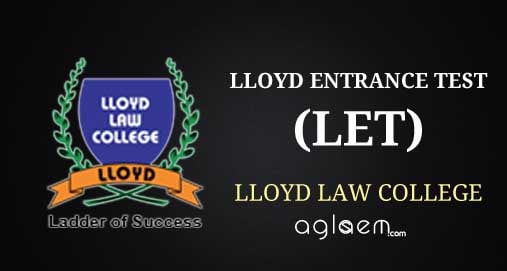IIT JAM Admit Card 2024 is the hall ticket for Joint Admission Test for Masters. You can know about IIT JAM 2024 admit card release date, download link, how to download, official website from here on aglasem.com. If you have applied for IIT JAM exam, then you can get hall ticket that IIT Madras issues before exam date. To download admit card, visit jam.iitm.ac.in, click download link, and follow instructions of Indian Institute of Technology Madras.
 Latest – IIT JAM 2024 admit card has been released. Scroll down for link.
Latest – IIT JAM 2024 admit card has been released. Scroll down for link.
IIT JAM Admit Card 2024
What is IIT JAM Admit Card 2024?
The IIT JAM 2024 Admit Card is the document that tells you exam date, time, center, instructions for Joint Admission Test for Masters. The organizing body IIT Madras issues IIT JAM admit card to those students who applied on time. In the admit card of JAM exam, the Indian Institute of Technology Madras conveys exam date, time, center address and instructions. Moreover only those students get entry in IIT JAM exam center who show admit card by IIT Madras.
IIT JAM Admit Card 2024 Download Link – Click here to download hall ticket.
IIT JAM 2024 Mock Test Link – Click here to access the Mock Test link.
IIT JAM Admit Card 2024 – Release Date
Officials at IIT JAM exam center will allow you to enter only if you show IIT Madras admit card. However you can download IIT JAM admit card in a limited time. The important dates for downloading hall ticket of Joint Admission Test for Masters are as follows. Nevertheless check official website jam.iitm.ac.in from time to time for any updates in schedule.
| Events | Dates |
|---|---|
| Mock Test Date | 03 Nov 2024 |
| Release Date of Admit Card | 08 Jan 2024 at 5:00 pm |
| IIT JAM 2024 Exam Date | 11 Feb 2024 |
IIT JAM Admit Card 2024 – Issuance
The release of JAM 2024 Admit Card, or Hall Ticket, is as follows.

IIT JAM 2024
The Indian Institute of Technology Madras (IIT Madras) organizes a National level Science entrance exam by the name of Joint Admission Test for Masters (JAM). Purpose of this test is to facilitate admissions in M.Sc, M.Sc (Tech), Joint M.Sc-PhD, M.Sc-PhD Dual Degree, M.Sc-M.Tech Dual Degree, MS Research in IITs, CFTIs including NITs, IISc, DIAT, IIEST, IISER, IIPE, JNCASR, SLIET. You can prepare for this exam by studying the IIT JAM syllabus from recommended books, and solving previous year question papers of IIT JAM, sample papers, mock tests. More about this exam is given here.
jam.iitm.ac.in Admit Card 2024
- Now jam.iitm.ac.in is official website of Joint Admission Test for Masters.
- Thus you may be directly looking for jam.iitm.ac.in 2024 admit card to download IIT JAM hall ticket.
- If yes, then open jam.iitm.ac.in and search IIT JAM admit card download link by IIT Madras and download the call letter.
- Moreover Indian Institute of Technology Madras can also provide admit card at jam.iitm.ac.in login instead of separate download link.
- Therefore if you have applied for Science entrance exam IIT JAM, then you should keep checking official website jam.iitm.ac.in for update on admit card download.
How to download IIT JAM Admit Card?
You can download the admit card of JAM in a few simple steps, as follows.
- Type IIT JAM Admit Card 2024 aglasem in search bar and open this page.
- Or directly open official website jam.iitm.ac.in.
- Then click the IIT JAM 2024 admit card download link.
- After that enter login details of Joint Admission Test for Masters as given by IIT Madras.
- When hall ticket of IIT JAM exam opens, click download link to get the admit card pdf.
- Finally print JAM admit card and read all instructions in it.
Note that above are broad steps and apply only if IIT Madras releases admit card online. Final steps are as per Indian Institute of Technology Madras.
IIT JAM Admit Card – An Overview
The important points about this hall ticket are as follows.
| Aspects | Details |
|---|---|
| Exam Name | JAM |
| Full Form of JAM | Joint Admission Test for Masters |
| Event Here | Admit Card of JAM |
| More Details of This Exam | IIT JAM 2024 |
| Similar Exams and Their Admit Card | Science Entrance Exams |
| Official Body for Exam and Hall Ticket | IIT Madras |
| Full Form of IIT Madras | Indian Institute of Technology Madras |
| Scale Of This Exam | National Level |
| Places of Admitting Colleges | India |
| Official Website for This Admit Card | jam.iitm.ac.in |
| Programs Where Admission Is Through This Test | M.Sc, M.Sc (Tech), Joint M.Sc-PhD, M.Sc-PhD Dual Degree, M.Sc-M.Tech Dual Degree, MS Research |
| Institutes Where Admission Is Through This Test | IITs, CFTIs including NITs, IISc, DIAT, IIEST, IISER, IIPE, JNCASR, SLIET |
If you have any queries on IIT JAM Admit Card 2024, then please ask in comments below.
To get exam alerts and news, join our Whatsapp Channel.