LPUNEST 2024 Slot Booking is when you select exam date, and time for the Lovely Professional University National Entrance and Scholarship Test. The LPU provides a facility to test takers to book slot for LPUNEST so that they can appear for the exam as per their comfort. To book slot of LPUNEST, you have to visit nest.lpu.in and login during the slot booking window provided by Lovely Professional University. All about LPUNEST slot booking date, link, how to is explained here on aglasem.com.
 Latest – LPUNEST 2024 Slot Booking for Phase 4 has been opened. Scroll down for link.
Latest – LPUNEST 2024 Slot Booking for Phase 4 has been opened. Scroll down for link.
LPUNEST 2024 Slot Booking
What is LPUNEST 2024 Slot Booking?
The LPUNEST Slot Booking 2024 is the process in which you select exam date and time. This facility enables test takers to be able to take the Lovely Professional University National Entrance and Scholarship Test at a timing that is most convenient for them. Moreover if you are appearing in multiple Common entrance exams, then you can ensure that your LPUNEST exam date does not clash.
LPUNEST 2024 Slot Booking Link – Click here to book the exam slot (Phase 4).
LPUNEST 2024 Slot Booking – Dates
The booking of slots for Lovely Professional University National Entrance and Scholarship Test is a time bound activity. Therefore you should note the start and end dates for LPUNEST slot booking. Key schedule is as follows. However LPU (Lovely Professional University) sets the final calendar and may keep changing it. So check official website nest.lpu.in from time to time to know about latest calendar.
| Events | Dates for Phase 1 | Dates for Phase 2 | Dates for Phase 3 | Dates for Phase 4 |
|---|---|---|---|---|
| Start of Slot Booking | 01 Jan 2024 | 3 Feb 2024 | 01 Mar 2024 onwards* | 06 Apr 2024 onwards |
| End of Slot Booking | 25 Jan 2024 | 15 Feb 2024 | 25 Mar 2024 | 20 Apr 2024 |
How to do LPUNEST 2024 Slot Booking?
You can book your slot in following simple steps.
- Go to nest.lpu.in, or search LPUNEST 2024 Slot Booking aglasem and come to this page.
- Then click the LPUNEST slot booking link.
- After that login with credentials for your Lovely Professional University National Entrance and Scholarship Test.
- Thereafter select LPUNEST exam date, time and submit it.
Note that above are broad steps. Exact steps depend on facility provided by Lovely Professional University.
LPUNEST 2024
The LPUNEST is short for Lovely Professional University National Entrance and Scholarship Test. It is held by LPU i.e. Lovely Professional University. This exam is a University level test (Common entrance exam) leading to admission to B.Tech., M.Tech., B.Tech. [Lateral Entry], MBA, Specialized MBA, BBA, Integrated BBA – MBA, Ph.D., B.Sc. (Hotel Management), BHMCT, B.A. LL.B., BBA LL.B., LL.B., LL.M., B.Design, B.Sc.(Design), M.Design, M.Sc. (Design), UG and PG courses in Medical Laboratory Sciences, B.Sc. (Hons.) Ag, M.Sc. Ag. Programmes, B.Pharm., M.Pharm., M.Pharm. (Ayurveda), B.Pharm. [Lateral Entry], B.Sc. (Film and TV Production), M.Sc. (Film and TV Production), B.Sc., Bachelor of Physiotherapy (BPT), MPT, M.Sc., B.Com., B.Sc. (Hons.) Economics, BCA, B.Sc. Computer Science, MCA, B.A. in Lovely Professional University (LPU). Further details of the exam are here on aglasem.
LPUNEST Slot Booking – An Overview
Some highlights of the process are as follows.
| Aspects | Details |
|---|---|
| Exam | LPUNEST |
| Full Name | Lovely Professional University National Entrance and Scholarship Test |
| Event | Slot Booking of LPUNEST |
| Official Body for Booking | LPU |
| Full Name of Body | Lovely Professional University |
| More About The Exam | LPUNEST 2024 |
| Similar Exams | Common Entrance Exams |
| Level of Test | University |
| Official Website | nest.lpu.in |
| Courses Through This Exam | B.Tech., M.Tech., B.Tech. [Lateral Entry], MBA, Specialized MBA, BBA, Integrated BBA – MBA, Ph.D., B.Sc. (Hotel Management), BHMCT, B.A. LL.B., BBA LL.B., LL.B., LL.M., B.Design, B.Sc.(Design), M.Design, M.Sc. (Design), UG and PG courses in Medical Laboratory Sciences, B.Sc. (Hons.) Ag, M.Sc. Ag. Programmes, B.Pharm., M.Pharm., M.Pharm. (Ayurveda), B.Pharm. [Lateral Entry], B.Sc. (Film and TV Production), M.Sc. (Film and TV Production), B.Sc., Bachelor of Physiotherapy (BPT), MPT, M.Sc., B.Com., B.Sc. (Hons.) Economics, BCA, B.Sc. Computer Science, MCA, B.A. |
| Colleges or Universities Through This Exam | Lovely Professional University (LPU) |
| Region of Above Institutes | Punjab |
If you have any queries on LPUNEST 2024 Slot Booking, then please ask in comments below.
To get exam alerts and news, join our Whatsapp Channel.
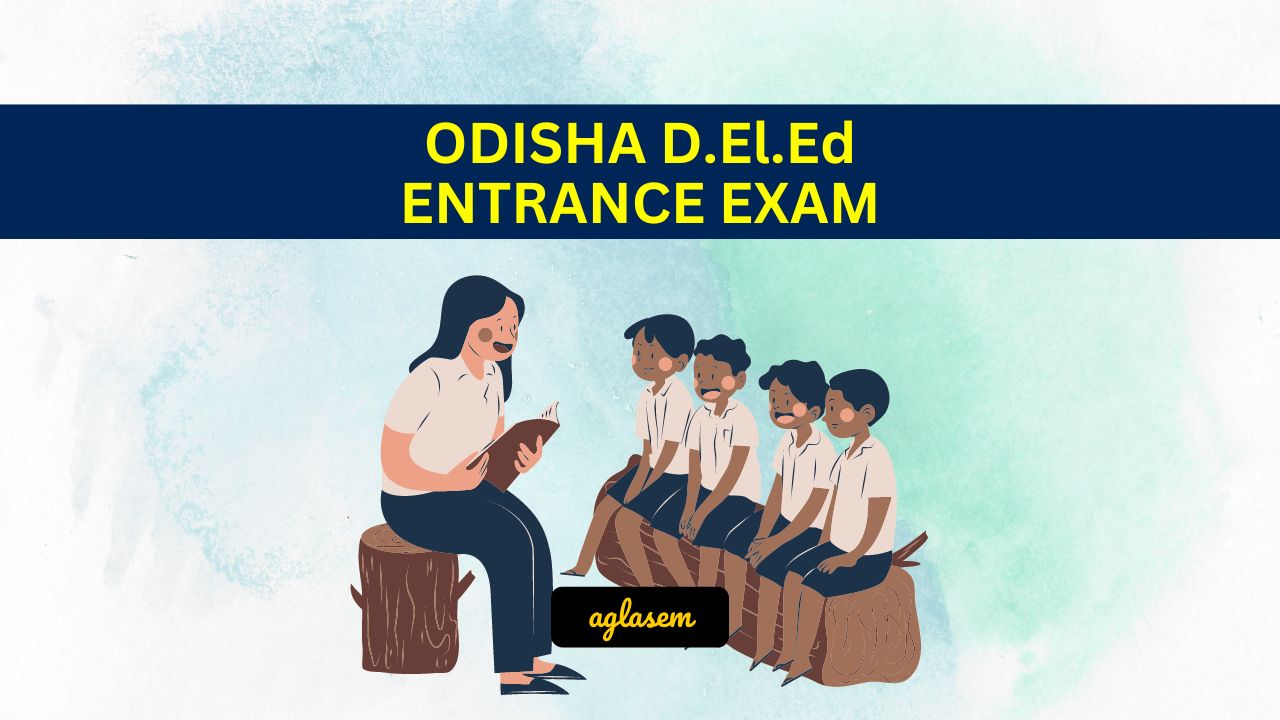
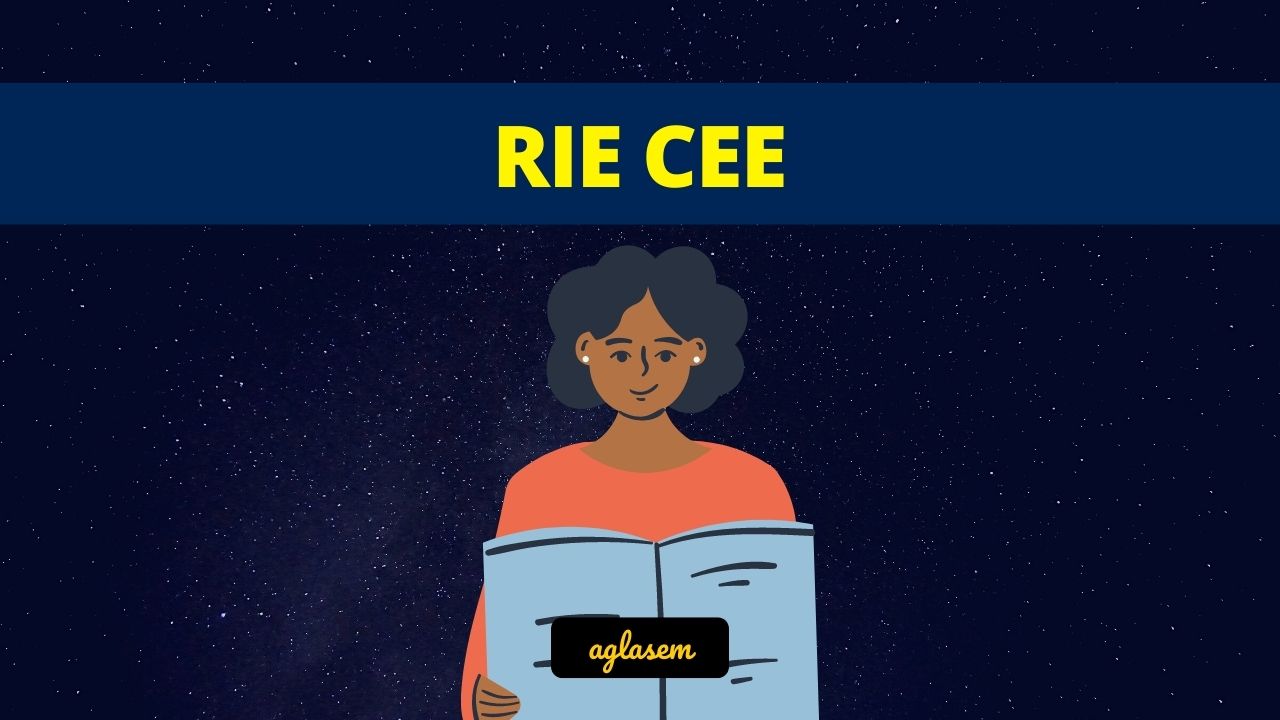

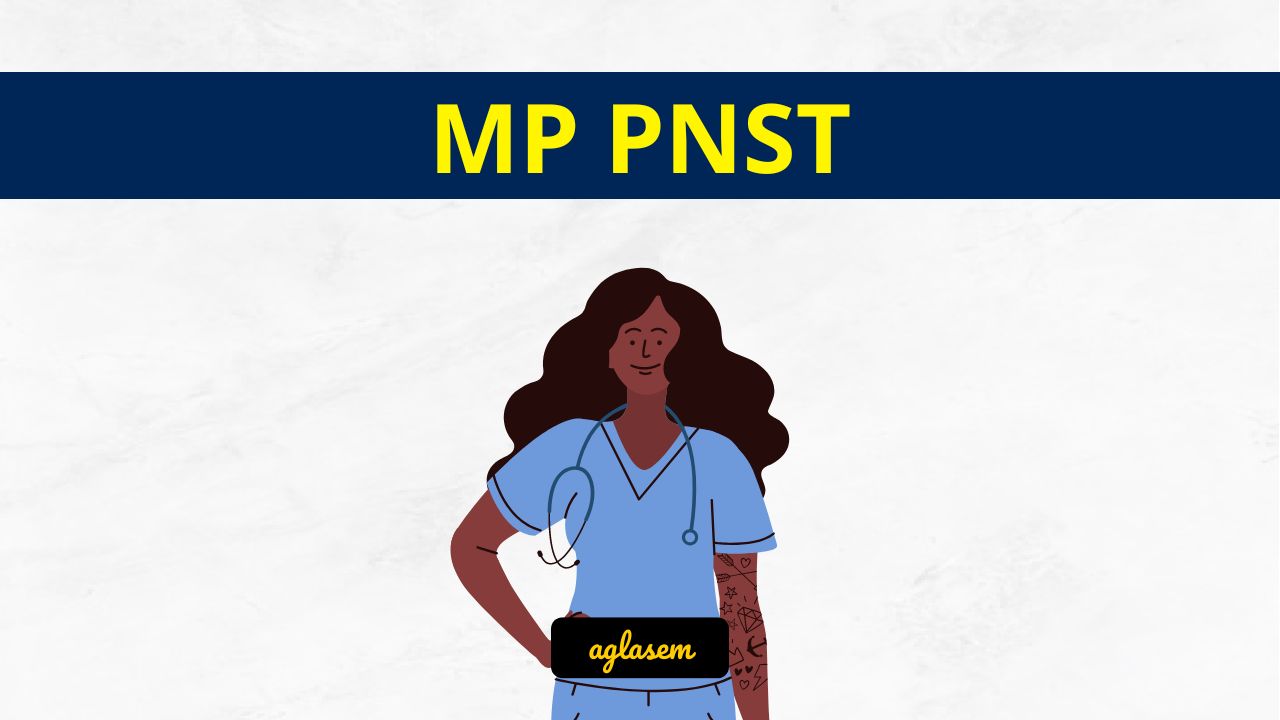




I have registered,my sons name for the admission test by paying Rs 500/- online through transaction ID A 80084519-2611201 8205435. Now how to go for slot booking for the test center and place ?
Hi rapaka
the slot booking links will appear once the booking is started.
Hey praveen
I have paid 500 rd for lpunest resistration (b tech) . I want to know can i directly give my exam on schedule 2 i.e april month. Because we will havr our practicals from january till 1st week of feb
Yes you can appear in April Session.
I have paied 500 rs for lpunest (btech) and i want to give my exam directly in april month. Because we will have our practicals
Yes you can appear in April Session.
I want to know that can i give my lpunest exam directly on schedule 2 i.e april without booking a seat for feb month
Yes you can appear in April Session.
I have paid Rs 500 yesterday for lpunest registration B.Tech. How to book the slot .Any possibility to book the slot in schedule 1 conducting between Jan 21st to Feb 5th . Showing Chennai centers only .Please guide
Hi Mohan
The other centers might be full.So chances are not there.
I don’t know about my test centers address in Hyderabad then how can I book my slot
I have applied for lpunest and payed fee but how to go for slot booking for testcentre and place?
To book the LPU NEST 2019 slot, You just need to access the login page. To log in, you need to enter name/email id and password. After the LPU NEST Slot Booking 2019,you will be able to download e-hall ticket.
how will i get to know whether university has filled my slot or not…..will it notify me…??
Hi,
they will notify you in 48 hours after you have filled the application form.
Hey! I have already given all the details then also they are notifying me for completing my form details . What does tht mean ?
I had applied lpunest on 15 October 2019,can i appear for exam on. April without going to january exam
Hey, What should i enter in the slot booking field. I live in Hyderabad. I dont know what to enter
My son has applied for LPUNEST20 for BTech. We got slot booking on 11-01-2020.But the day before exam they sent a message that the exam cancelled. After then I am contacting LPU for date.No reply from their side. Their website a given a date ie 25-01-2020 and it is working day school and the student have practical exam.I mentioned all these things and two three mails to them. No response from their side till now. Some other students have also the same problems hence they are telling LPU is not a good university for study and don’t waste our money and student life.