Punjab B.Ed 2025 Application Form is released as per scheduled application form date at punjabbedadmissions.org by GNDU. If you want to appear in Punjab Bachelor in Education Common Entrance Test (Punjab B.Ed CET), then you can check the Punjab B.Ed Registration 2025 release date, last date, fees, how to apply, from here on aglasem.com. You must enter correct details in application form of Punjab B.Ed and add required documents as per guidelines of Guru Nanak Dev University. After you apply for Punjab B.Ed CET exam according to official website punjabbedadmissions.org, keep login details carefully.
Punjab B.Ed 2025 Application Form
What is Punjab B.Ed 2025 Application Form?
The Punjab B.Ed Application Form 2025 or Punjab B.Ed 2025 Registration is the form which students, who want to appear in Punjab Bachelor in Education Common Entrance Test, need to fill. The organizing body GNDU issues application form of Punjab B.Ed to invite interested and eligible students to apply. Where Punjab B.Ed 2025 is a Education entrance exam, for admission to Colleges of Education (Government, Government Aided, Private Self-Financed Colleges) affiliated to Guru Nanak Dev University, Amritsar, Panjab University, Chandigarh and Punjabi University, Patiala and situated in the State of Punjab, to their B.Ed, and B.Ed Special Education.
Punjab B.Ed 2025 Application Form Direct Link to Apply – You can fill the application form of Punjab B.Ed as per its announcement by GNDU at punjabbedadmissions.org.
Punjab B.Ed 2025 Application Form – Release Date, Last Date
Submitting the Punjab B.Ed application form 2025 is a time bound process. Therefore you should note the release date, last date of registration for Punjab Bachelor in Education Common Entrance Test. Schedule is as follows. However keep checking official website punjabbedadmissions.org for any change in timeline.
| Events | Dates |
|---|---|
| Application Form Releases On | As per GNDU |
| Last Date For Punjab B.Ed Application Form 2025 | As per GNDU |
punjabbedadmissions.org
- The punjabbedadmissions.org is the official website of Punjab Bachelor in Education Common Entrance Test.
- Therefore aspirants who want to apply for Punjab B.Ed may directly be searching for punjabbedadmissions.org.
- You can either search Punjab B.Ed 2025 Application Form aglasem to come to this page, and then click the direct link to apply.
- Or you can type in punjabbedadmissions.org application form to get the application form of Punjab B.Ed.
- Later on also you will use punjabbedadmissions.org to check result, download admit card / hall ticket, and get answer key by GNDU.
Punjab B.Ed 2025
If you are appearing for this Education entrance exam which is Punjab B.Ed CET, then you should know all about it. Punjab B.Ed CET is short for Punjab Bachelor in Education Common Entrance Test. Moreover it is a State level exam organized by GNDU, i.e. Guru Nanak Dev University. Through this exam, you can get admission in B.Ed, and B.Ed Special Education in Colleges of Education (Government, Government Aided, Private Self-Financed Colleges) affiliated to Guru Nanak Dev University, Amritsar, Panjab University, Chandigarh and Punjabi University, Patiala and situated in the State of Punjab. Just like you got Punjab B.Ed application form 2025 details on this page. You can similarly check more about Punjab B.Ed exam from the following.
Punjab B.Ed Application Form – An Overview
The important things to note about this registration are as follows.
| Aspects | Details |
|---|---|
| Exam | Punjab B.Ed CET |
| Full Name of Exam | Punjab Bachelor in Education Common Entrance Test |
| Details or Event Here | Application Form / Registration of Punjab B.Ed |
| More Information About This Exam | Punjab B.Ed 2025 |
| Similar Exams and Their Registration | Education Entrance Exams |
| States or Regions of Score Accepting Colleges | Punjab |
| Official Body That Issues Application Form | GNDU |
| Full Form of Organization | Guru Nanak Dev University |
| Official Website for Registration Details | punjabbedadmissions.org |
| Programs Where Admission Is Through This Exam | B.Ed, and B.Ed Special Education |
| Colleges and Universities Where Admission Is Through This Exam | Colleges of Education (Government, Government Aided, Private Self-Financed Colleges) affiliated to Guru Nanak Dev University, Amritsar, Panjab University, Chandigarh and Punjabi University, Patiala and situated in the State of Punjab |
If you have any queries on Punjab B.Ed 2025 application form, then please ask in comments below.
To get exam alerts and news, join our Whatsapp Channel.
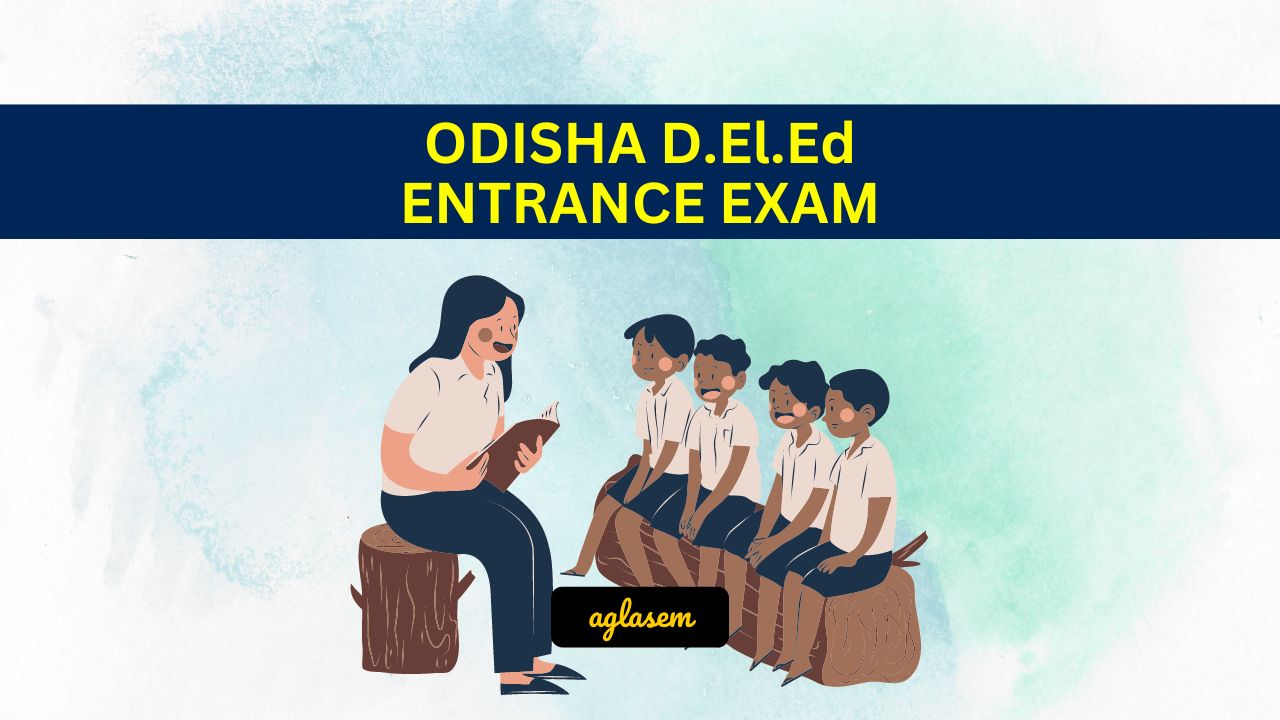
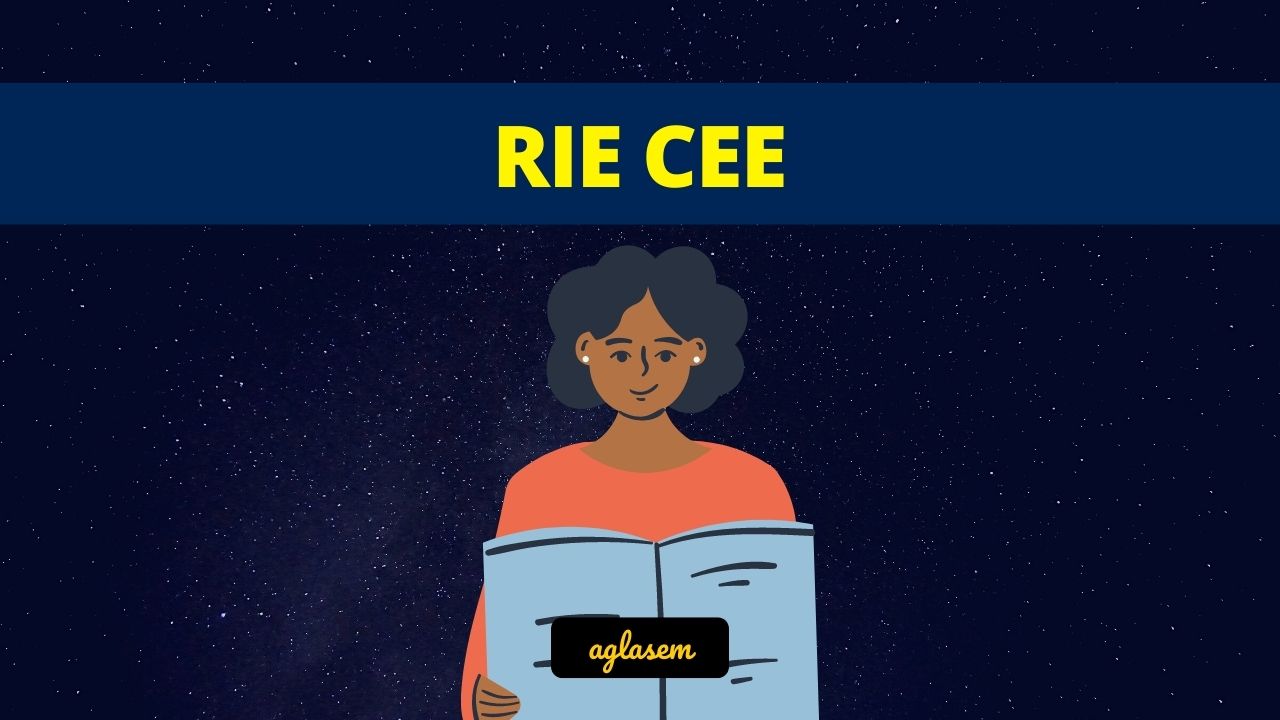

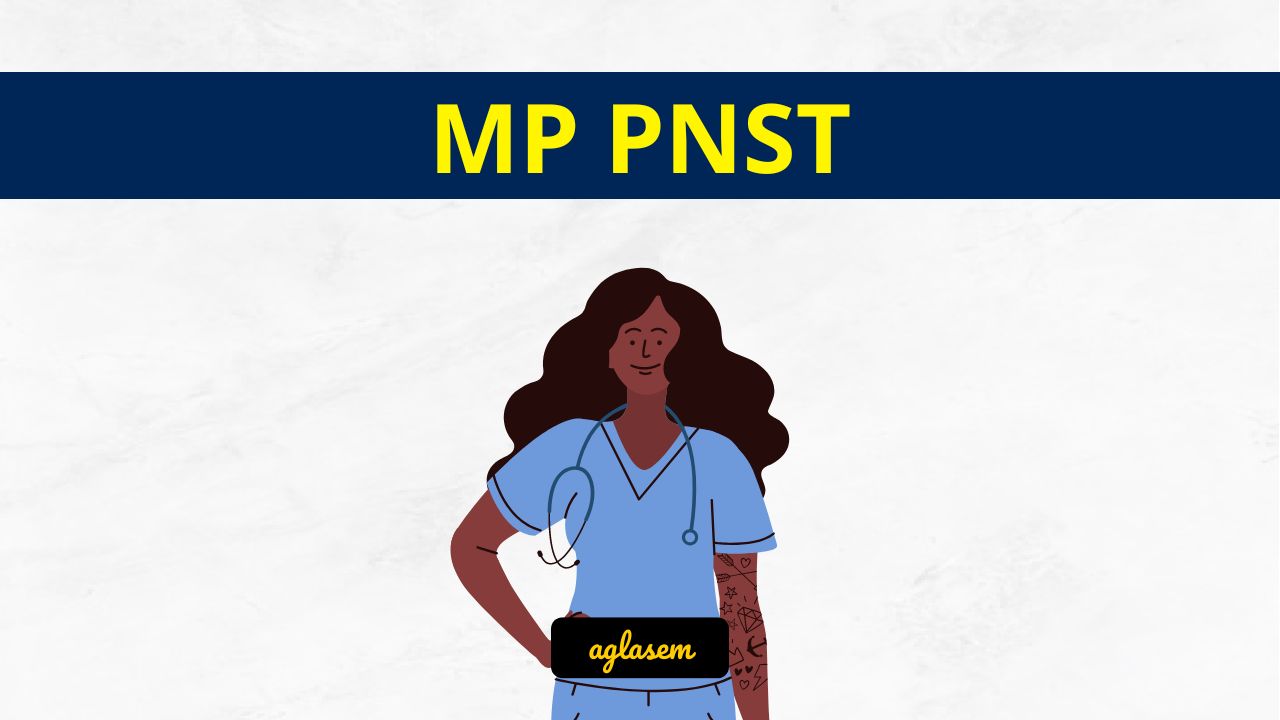



How to fill Major Teaching Subjects ??