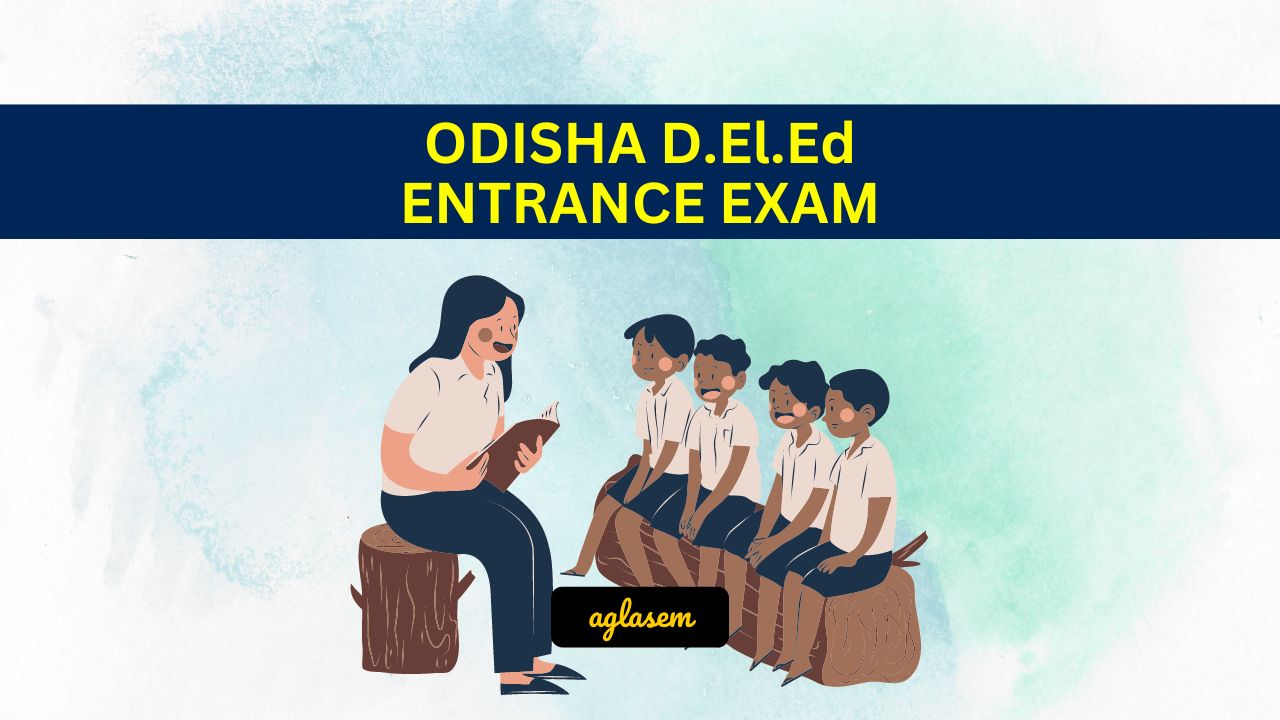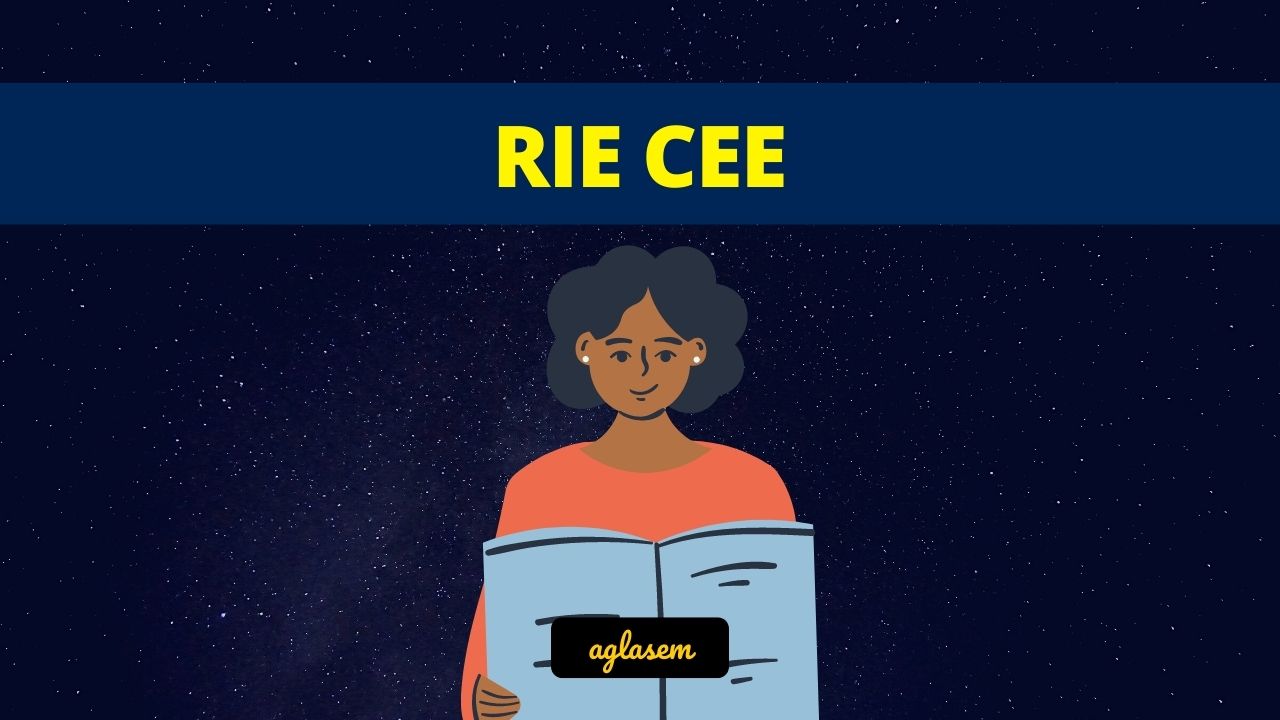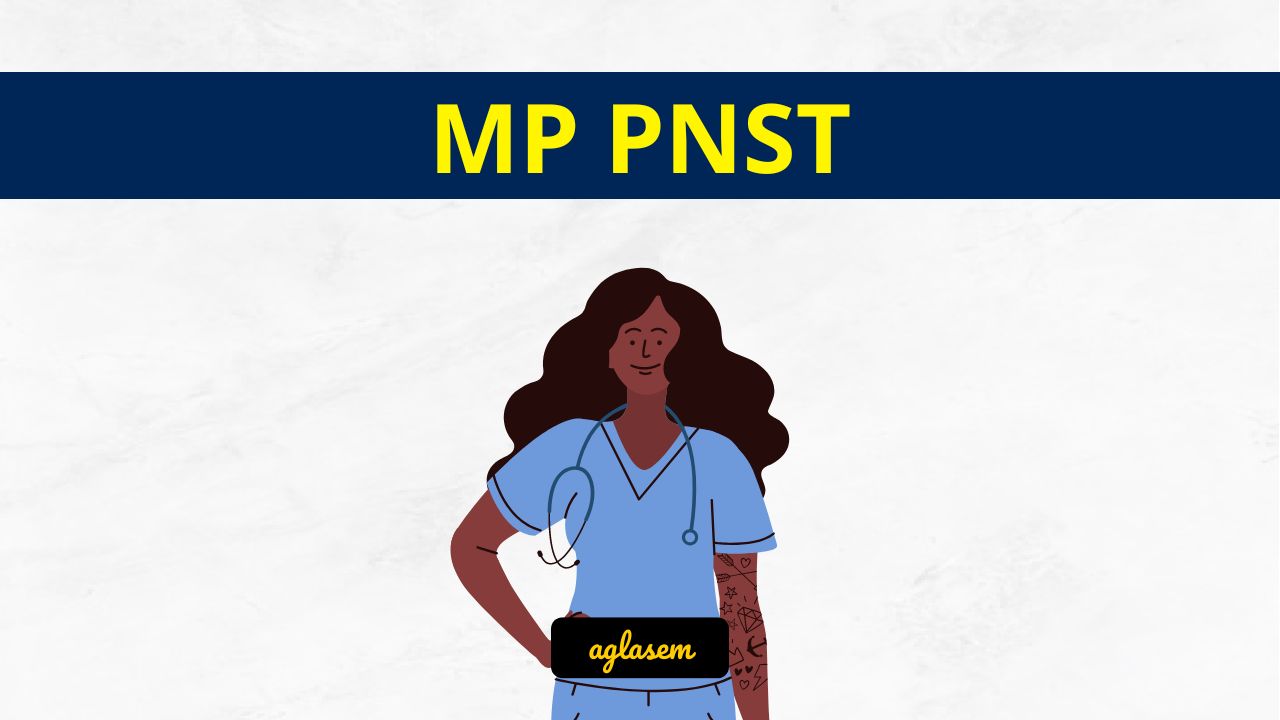JEEDEC 2024 Application Form is released by JU at jeedec.formflix.com. If you want to appear in Joint Entrance Examination for Degree Evening Courses (JEEDEC 2024), then fill the JEEDEC application form from direct link given below. Moreover one must submit the form before the JEEDEC application form last date.
JEEDEC 2024 Application Form
What is JEEDEC 2024 Application Form?
The JEEDEC Registration is the process of submitting your name and details in order to appear in Joint Entrance Examination for Degree Evening Courses. Where JEEDEC is the University level Engineering entrance exam. It is for admission to Jadavpur University in their courses 5 Years Programmes for Bachelors Degree in Civil, Mechanical, Electrical Engineering.
JEEDEC 2024 Application Form Link – You can fill the application form as per schedule at jeedec.formflix.com.
JEEDEC 2024 Application Form Last Date
It is critical that you fill and submit JEEDEC registration between the release date and last date. Therefore note following schedule. However keep checking jeedec.formflix.com for any update in calendar.
| Events | Dates |
|---|---|
| Release date of JEEDEC 2024 application form | As per JU |
| JEEDEC application form 2024 last date | As per JU |
Application Fees
Last year, The application fee was as follows.

JEEDEC 2024 Application Form – Key Details
You should note following important details of the form and exam.
| Aspects | Details |
|---|---|
| Name of Exam | JEEDEC 2024 |
| Full form of JEEDEC | Joint Entrance Examination for Degree Evening Courses |
| Official body releasing JEEDEC application form | Jadavpur University (JU) |
| Type of Exam for which you fill application form | Engineering Entrance Exam |
| Level of Exam | University |
| Region | West Bengal |
| Official Website for JEEDEC 2024 Registration | jeedec.formflix.com |
| Courses for which JEEDEC exam is held | 5 Years Programmes for Bachelors Degree in Civil, Mechanical, Electrical Engineering |
| Colleges for which JEEDEC exam is held | Jadavpur University |
JEEDEC 2024 Registration
The JEEDEC Registration 2024 is the process of submitting basic details in application form. You get link for JEEDEC registration at jeedec.formflix.com or directly above on this page of aglasem. Therefore enter name, mobile number, email id carefully to register for Joint Entrance Examination for Degree Evening Courses.
JEEDEC 2024 Login
After you submit form you get JEEDEC Login 2024. The login for JEEDEC exam is where you can enter username, password to get JEEDEC exam candidate dashboard. Later you can download JEEDEC 2024 admit card, check result here. Thus keep your JEEDEC exam login carefully.
JEEDEC 2024
The Jadavpur University is conducting JEEDEC 2024 exam. It is a Engineering entrance exam at University level. You can get admission in Jadavpur University in their 5 Years Programmes for Bachelors Degree in Civil, Mechanical, Electrical Engineering programs through this exam. You can know more about it here
Official website
The official website is jeedec.formflix.com
To get exam alerts and news, join our Whatsapp Channel.