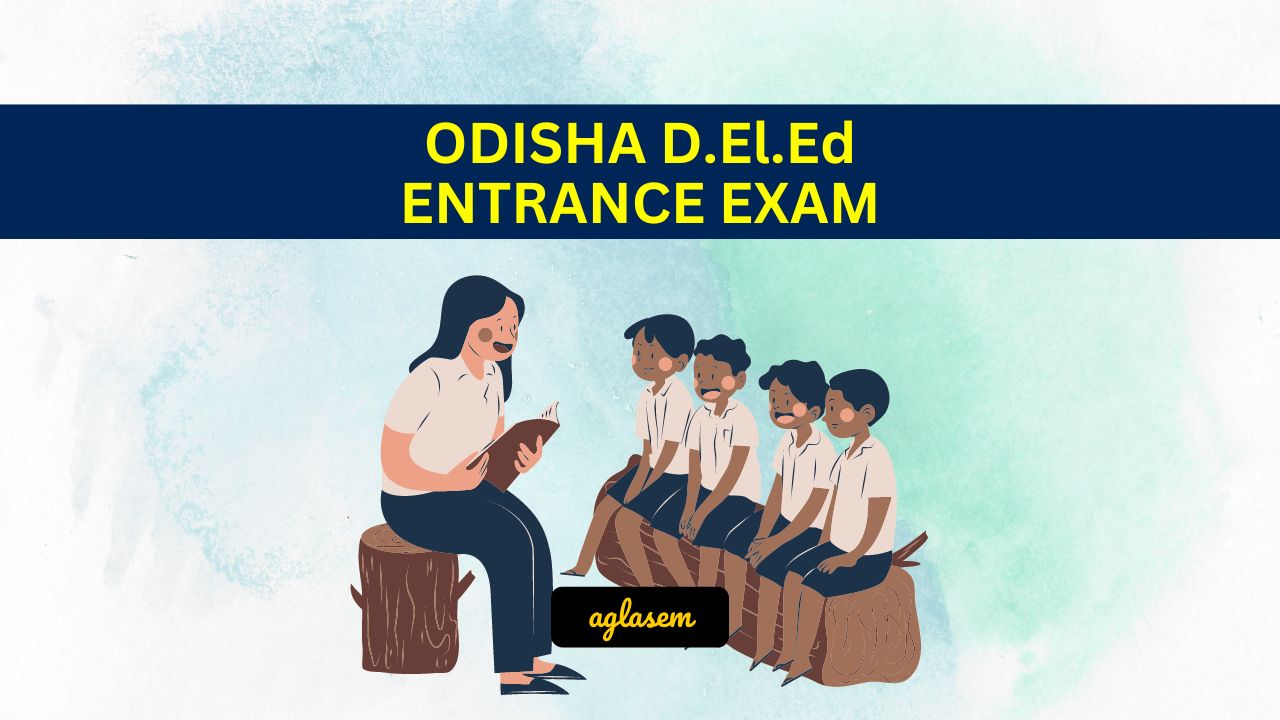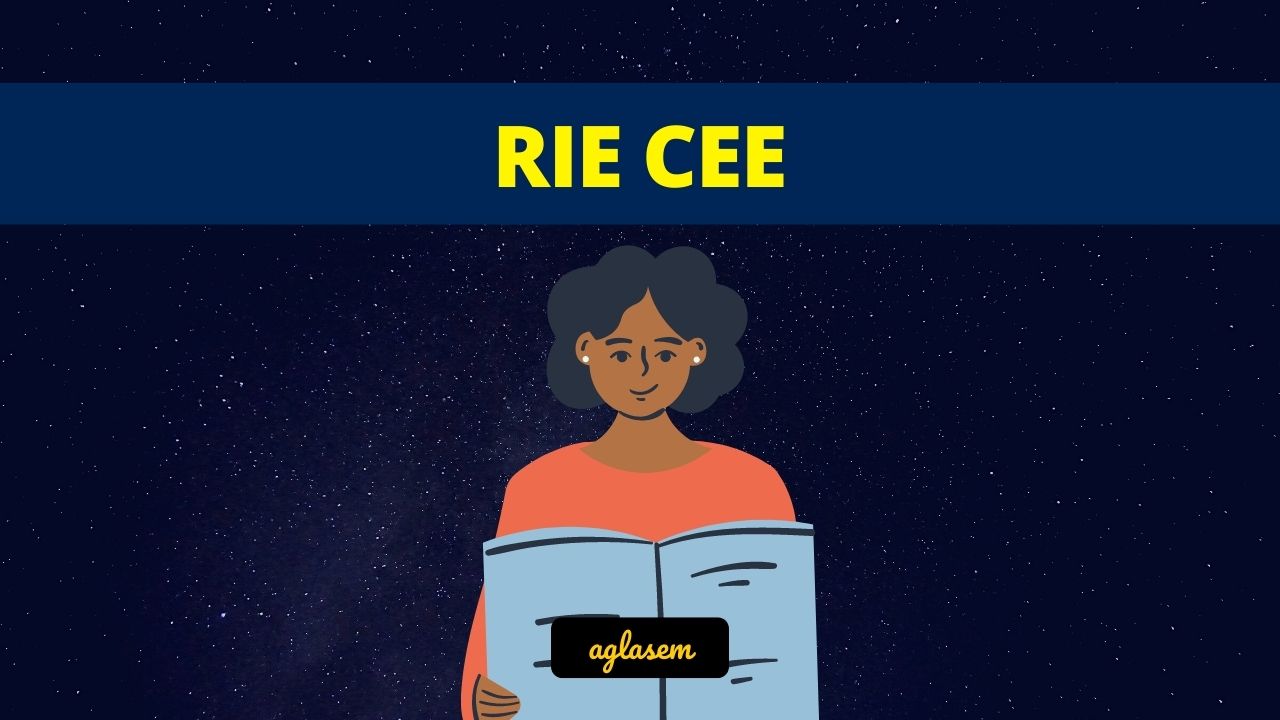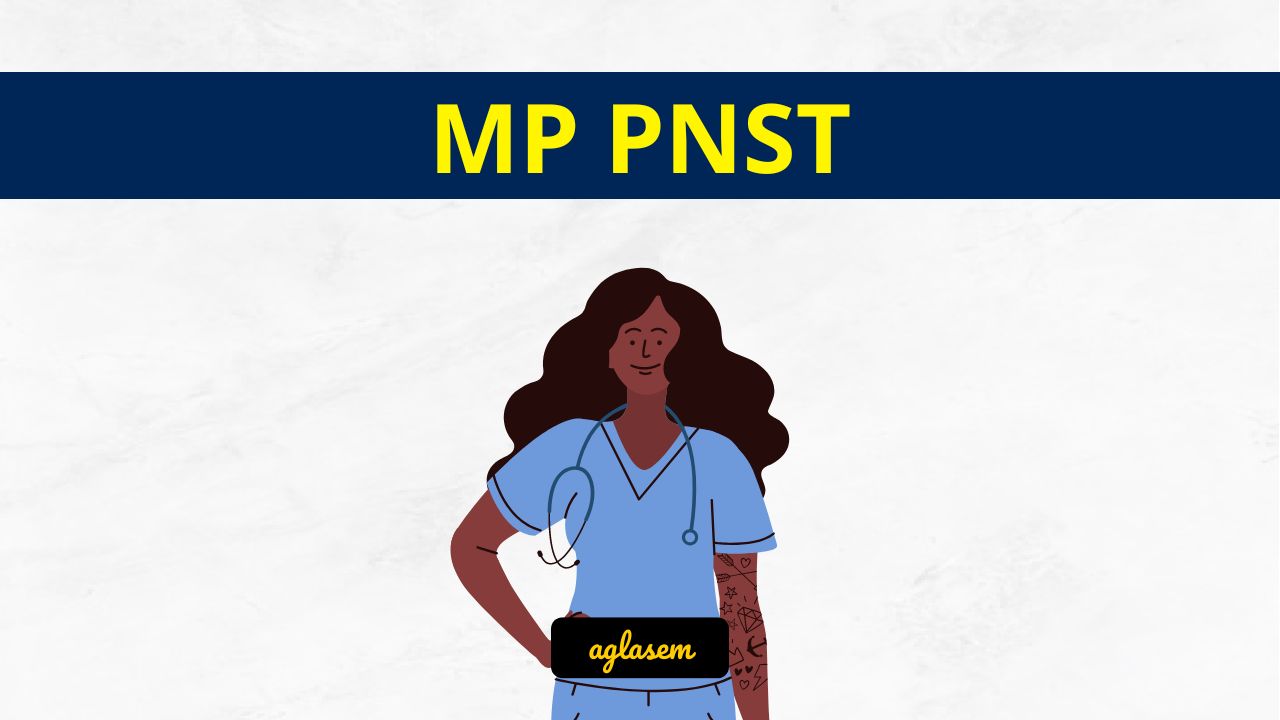IIFT Application Form Correction 2023 has opened from 26 to 30 November 2022. Registered candidates can edit their details online at iift.nta.nic.in. To edit the details, candidates require to log in using their application number and password. IIFT form correction is a one-time facility provided to the registered candidates only. You also have to pay an additional fee (wherever applicable) through online mode. Check more details on IIFT 2023 Form Correction from this page.
 Latest – IIFT Application Form Correction Window 2023 has been opened. Scroll down for link.
Latest – IIFT Application Form Correction Window 2023 has been opened. Scroll down for link.
IIFT Application Form Correction 2023
The IIFT 2023 Form correction facility opens for a limited time period only. Hence, it is important that the candidates must be completely sure that the details provided in the IIFT 2023 Form are correct.
Direct link for IIFT Application Form Correction 2023 – Click here to edit the IIFT Application Form 2023.
IIFT 2023 Application Form Correction Window Dates Notice
Candidates can check the notice for IIFT 2023 Application Form Correction Window from below image or Download notice PDF.

Check the schedule for IIFT 2023 Application Form Correction from the table below.
| IIFT 2023 Application Form Correction | Important Dates |
| IIFT 2023 Form correction facility starts from | |
| Last date to edit details in the IIFT 2023 Application |
More on IIFT 2023
- Syllabus
- Previous Year Question Papers
- Application Form Correction
- Admit Card
- Answer Key
- Exam Analysis
- Result
How to Edit Details in IIFT 2023 Application Form?
The form correction facility is provided to the candidates by online mode only. Request for change in detail/ correction in image is not acceptable by email/ fax or any other medium except by online mode. Candidates can check below the step-by-step process to edit details in the IIFT application form:
Step 1: Click on the direct link which is provided on this page.
Step 2: Next, the candidates have to log in using their application number and password.
Step 3: Click on the “Login” button to submit the details.
Step 4: On submitting the login details, in the next screen, the candidate’s dashboard will appear.
Step 5: Next, click on the relevant link for editing the details.
To get exam alerts and news, join our Whatsapp Channel.