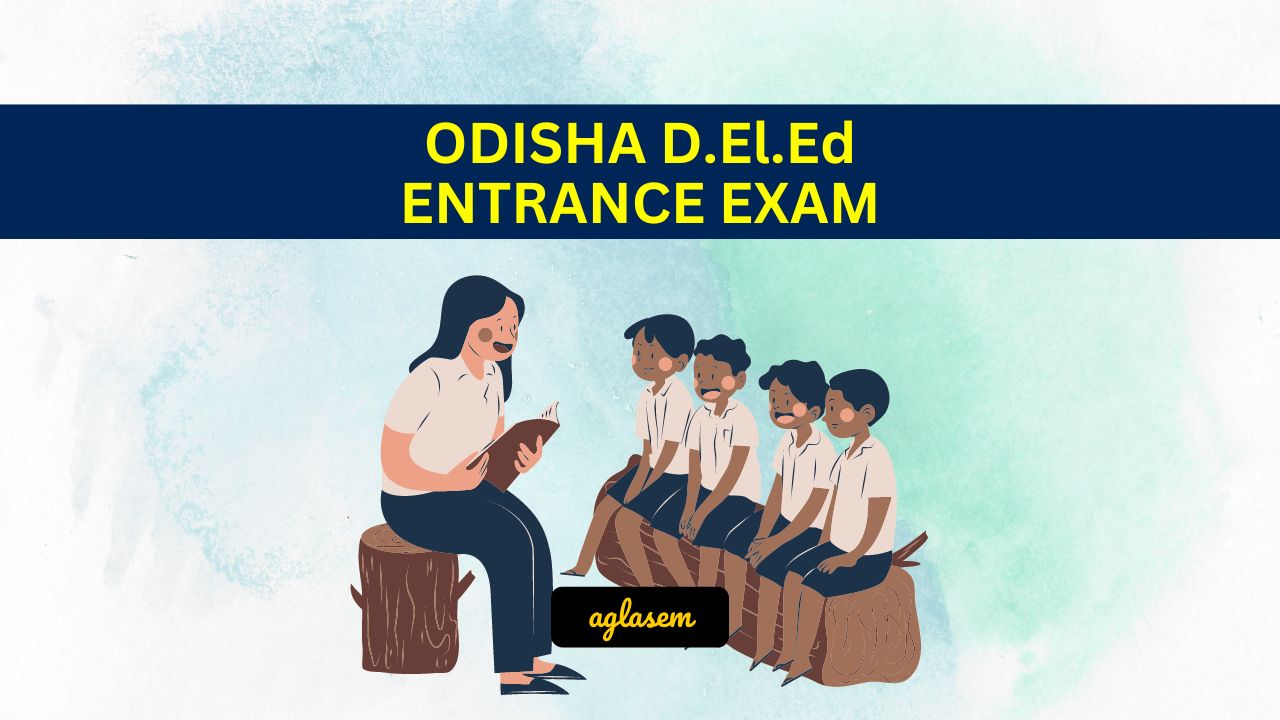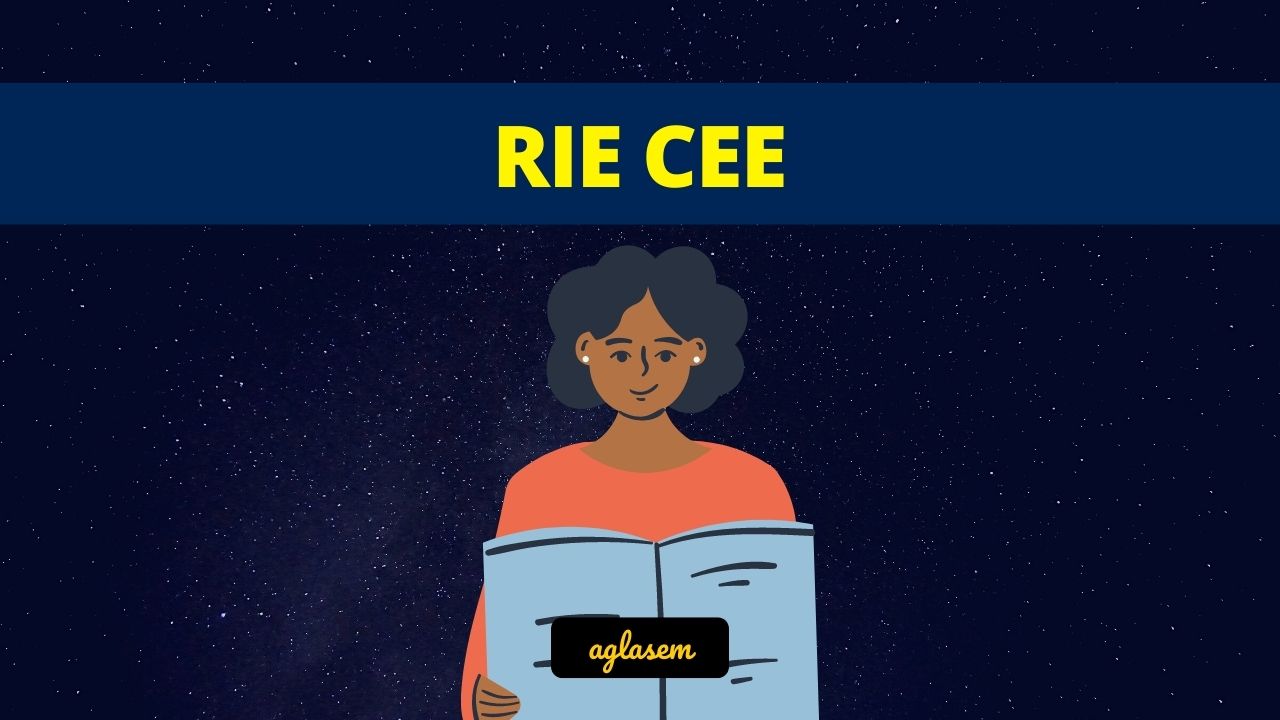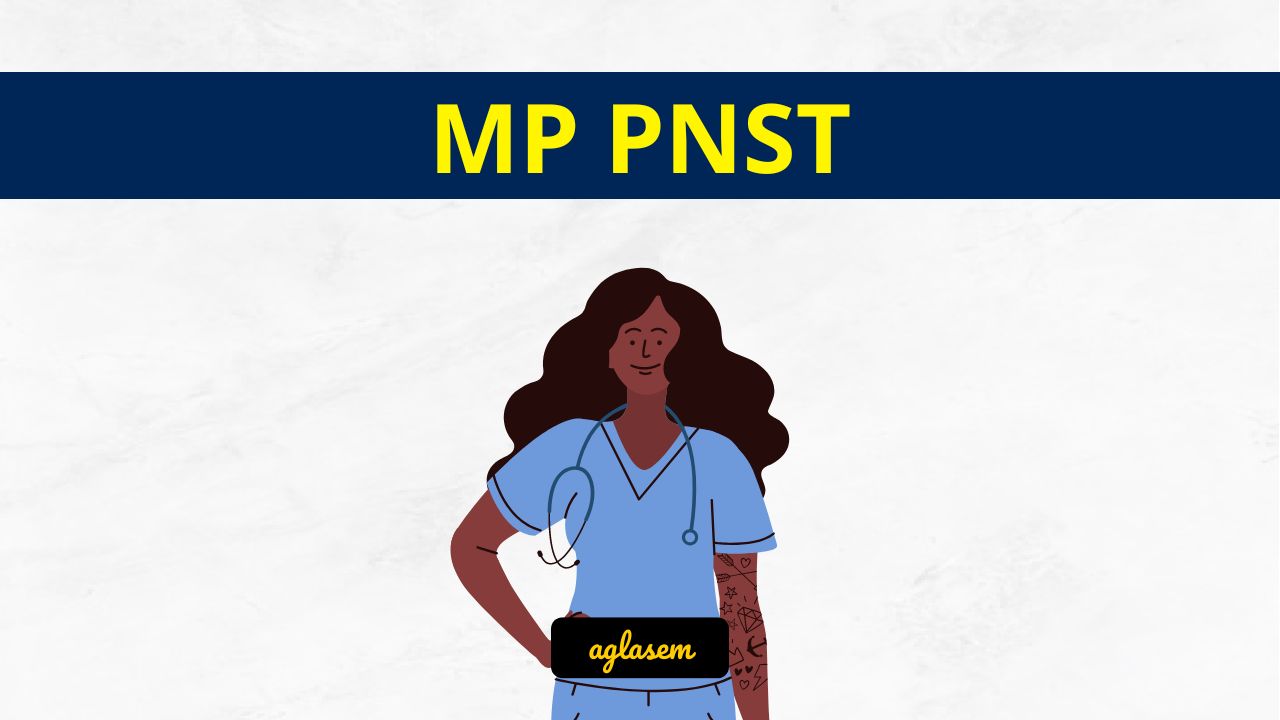PU BA / B.Com LLB 2025 Login is accessible to registered students. If you have filled the application form of Panjab University Undergraduate Law Entrance Exam, then you can login at official website uglaw.puchd.ac.in. The PU UG Law Entrance Exam login link is given below on this page of aglasem. The login provided by PU (Panjab University) is useful for several events of the exam like complete application form, download admit card / hall ticket, answer key, or to check PU BA / B.Com LLB 2025 result.
PU BA / B.Com LLB 2025 Login
The direct link for login for PU UG Law Entrance Exam (Panjab University Undergraduate Law Entrance Exam) is as follows.
PU BA / B.Com LLB 2025 Login Link – You can access the login after form submission at uglaw.puchd.ac.in.
PU BA / B.Com LLB 2025
Whereas PU UG Law Entrance Exam is a State level Law entrance exam. Moreover the PU holds this test for admission to BA LLB, B.Com LLB in LLB. Know more about the exam here on aglasem.com.
How to use PU BA / B.Com LLB 2025 Login Link for admit card, answer key, result?
You can use the PU BA / B.Com LLB login for multiple events as follows.
- Either go to uglaw.puchd.ac.in or search PU BA / B.Com LLB 2025 Login aglasem and land here.
- Then click the PU UG Law Entrance Exam login link.
- After that enter login credentials as you filled in application form of Panjab University Undergraduate Law Entrance Exam.
- Then click sign in or login button to access candidate dashboard of PU BA / B.Com LLB.
- Now you can download PU BA / B.Com LLB admit card, or answer key, or result, depending on exam schedule.
Remember your login credentials for Panjab University Undergraduate Law Entrance Exam login. If you forget, then use forgot username, and forgot password links of PU BA / B.Com LLB login 2025 to reset or get the details.
PU BA / B.Com LLB Login – An Overview
Some key highlights of this feature of the exam are as follows.
| Aspects | Details |
|---|---|
| Name of Exam | PU BA / B.Com LLB 2025 |
| Full Name of Exam | Panjab University Undergraduate Law Entrance Exam |
| Exam Conducting Body | PU |
| Full Name of Body | Panjab University |
| Scale of Exam | State Level |
| Event Here | Login For uglaw.puchd.ac.in |
| Official Website for Login | uglaw.puchd.ac.in |
| Exam Is For Admission to Courses | BA LLB, B.Com LLB |
| Exam Is For Admission to Colleges | UILS Chandigarh, UILS Hoshiarpur, UIL Ludhiana |
| Similar Exams | Law Entrance Exams |
If you have any queries on PU BA / B.Com LLB 2025 Login, then please ask in comments below.
To get exam alerts and news, join our Whatsapp Channel.