ACPC 2023 is a State level counselling process. The Admission Committee for Professional Courses (ACPC) is for admission to BE/B.Tech, Pharmacy, Diploma to Degree, ME/M.Pharm, MBA/MCA, B.Arch, M.Arch, B.Plan, M.Plan, BID and BCT in Professional technical education colleges, and institutions in the State of Gujarat. Admission is on basis of Marks of Qualifying Exam, and Marks in Entrance Exams like GUJCET, JEE Main, GATE, GPAT, PGCET. This counselling process in Gujarat is organized by Gujarat ACPC (Gujarat Admission Committee for Professional Courses). Moreover its official website is acpc.gujarat.gov.in, gujacpc.admissions.nic.in, jacpcldce.ac.in. Therefore if you want to participate in ACPC Counselling, then check eligibility and do registration, choice filling, and check merit list, seat allotment as per schedule.
 Latest – ACPC 2023 Common Registration is open. Get link to apply here.
Latest – ACPC 2023 Common Registration is open. Get link to apply here.
ACPC 2023
What is ACPC 2023?
The ACPC refers to Admission Committee for Professional Courses. And the ACPC Counselling 2023 refers to the admission process for academic session 2023-24 through it. It is a State level counselling for admission to BE/B.Tech, Pharmacy, Diploma to Degree, ME/M.Pharm, MBA/MCA, B.Arch, M.Arch, B.Plan, M.Plan, BID and BCT in Professional technical education colleges, and institutions in the State of Gujarat.
Quick Links
Courses Wise Details
- ACPC B.Arch
- ACPC B.Plan
- ACPC Diploma to Degree (D2D) Admission
- ACPC Engineering Admission
- ACPC M.Arch
- ACPC M.Plan
- ACPC MBA and MCA
- ACPC ME/M.Pharm
- ACPC Pharmacy
ACPC 2023 Schedule
The Gujarat Admission Committee for Professional Courses (Gujarat ACPC) announces important dates for ACPC Counselling. Key dates to note are as follows. However keep checking acpc.gujarat.gov.in, gujacpc.admissions.nic.in, jacpcldce.ac.in for any change in schedule.
| Event | Dates |
|---|---|
| Start of ACPC 2023 registration | Started in May 2023 |
| Last date to apply online at acpc.gujarat.gov.in, gujacpc.admissions.nic.in, jacpcldce.ac.in | As per Gujarat ACPC, varies for each course |
| Choice Filling and Locking | As per Gujarat ACPC, varies for each course |
| Announcement of ACPC 2023 Rank List | As per Gujarat ACPC, varies for each course |
| ACPC 2023 Seat Allotment | As per Gujarat ACPC, varies for each course |
Important Downloads and Official Links
List of available courses and their ACPC 2023 details
- BE/B.TECH
- Deg./Dip. Pharmacy
- D to D Engineering
- D to D Pharmacy
- B.Arch
- B.Plan
- B.I.D & B.C.T
- Deg. Hotel management
- D to D Hotel management
- ME/MPharm
- MBA/MCA
- M.Arch
- M.Plan
- J&K admission
- Institute NBA/NAAC Status
ACPC 2023 – An Overview
The key highlights of this admission and counselling process are the following.
| Aspects | Details |
|---|---|
| State | Gujarat |
| Name of Process | ACPC |
| ACPC Full Form | Admission Committee for Professional Courses |
| Level of Counselling | State Level |
| Official Website | acpc.gujarat.gov.in, gujacpc.admissions.nic.in, jacpcldce.ac.in |
| Counselling Organizing Body | Gujarat ACPC |
| Full form of Name of Body | Gujarat Admission Committee for Professional Courses |
| Colleges Where Admission is Through This Counselling | Professional technical education colleges, and institutions in the State of Gujarat |
| Courses Where Admission is Through This Counselling | BE/B.Tech, Pharmacy, Diploma to Degree, ME/M.Pharm, MBA/MCA, B.Arch, M.Arch, B.Plan, M.Plan, BID and BCT |
ACPC 2023 Cut Off
The key details of cut off or opening and closing ranks for ACPC Counselling are as follows.
- ACPC Cut Off refers to the minimum marks of rank for admission in BE/B.Tech, Pharmacy, Diploma to Degree, ME/M.Pharm, MBA/MCA, B.Arch, M.Arch, B.Plan, M.Plan, BID and BCT.
- There are separate cut off in ACPC 2023 for round 1, 2, 3, and for each course.
- Whereas the Gujarat Admission Committee for Professional Courses announces ACPC cut off 2023 after each seat allotment in Professional technical education colleges, and institutions in the State of Gujarat.
- You can also check past year ACPC cutoff as a college predictor to get an idea of whether you will get admission this year.
ACPC 2023 Registration
Those who wish to participate in the ACPC Counselling should first check their eligibility and then know how to apply. Key points are as follows.
- The Admission Committee for Professional Courses provides ACPC registration as per schedule.
- Candidates can check how to apply at acpc.gujarat.gov.in, gujacpc.admissions.nic.in, jacpcldce.ac.in and fill the form accordingly.
- You should correctly enter name, category, marks and other details in the ACPC 2023 application form.
Online Admission Steps for ACPC 2023 are as follows:

ACPC 2023 Seat Allotment Result
If you are participating in the ACPC counselling, then seat allocation is an important event for you. Important things to know about it are as follows.
- The Gujarat ACPC announces ACPC Seat Allotment Result 2023 as per schedule.
- Whereas the ACPC allotment list is published on official website acpc.gujarat.gov.in, gujacpc.admissions.nic.in, jacpcldce.ac.in for Round 1, 2, 3, and so on.
- Only those students who are participating in that round of ACPC 2023 counselling can check its result.
- If you get a seat in Professional technical education colleges, and institutions in the State of Gujarat in any round, then you have to follow further admission guidelines of that college for its BE/B.Tech, Pharmacy, Diploma to Degree, ME/M.Pharm, MBA/MCA, B.Arch, M.Arch, B.Plan, M.Plan, BID and BCT admissions.
Merit Declaration, Choice Filling & Admission Confirmation for ACPC 2023 are as follows.

Official Website
The official website is acpc.gujarat.gov.in, gujacpc.admissions.nic.in, jacpcldce.ac.in.
If you have any queries about ACPC 2023, then please ask in comments below.
To get exam alerts and news, join our Whatsapp Channel.
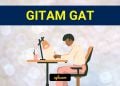







what about any second round in registration?